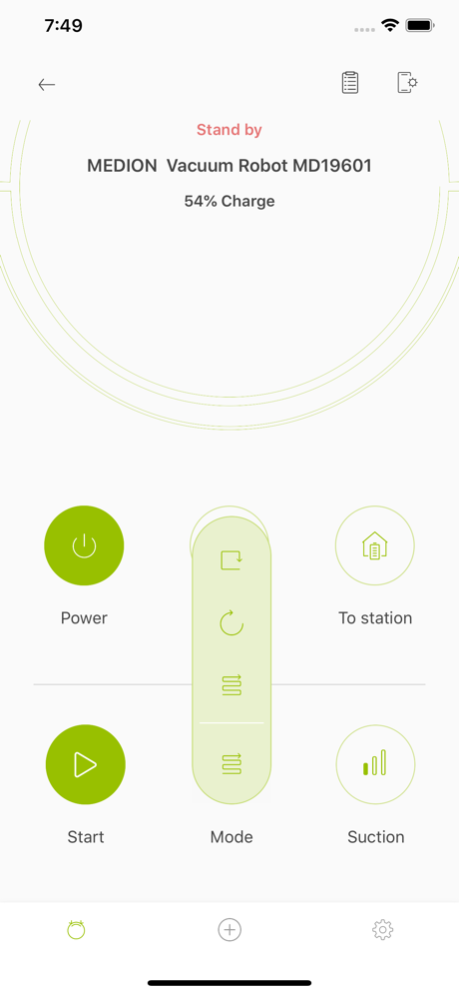MEDION® Robots 1.0.29
Continue to app
Free Version
Publisher Description
Comfort for your home
Make life easier for yourself and enrich your home with a cleaning program that you will always have time for. With the convenient app for supported MEDION® vacuum robots, you have full cleaning control anytime, anywhere. Whether at work, shopping or a leisurely picnic in the park - you can start your robot’s cleaning program at the push of a button – perfect for those guests that invite themselves over when you’re busy out and about.
Use your time more wisely
Most of us have busy lives with regular routines – work, gym class, running the kids around to various clubs etc. Finding time to do the housework can be a real struggle! Let the robot hoover do the work for you, while you get on with more important things. In the app, you can set your robot to clean at regular times that work with your personal schedule. Just imagine how nice it will be coming home to a fresh and clean home, when you haven’t even lifted a finger.
Fast and smart
With the robot cleaner, you can have a clean home without moving a muscle – just use your voice! Simply use a voice command to tell your robot cleaner to get to work, leaving you to sit back and relax.
Sep 20, 2022
Version 1.0.29
Fixed IOS 13 crash
About MEDION® Robots
MEDION® Robots is a free app for iOS published in the System Maintenance list of apps, part of System Utilities.
The company that develops MEDION® Robots is MEDION. The latest version released by its developer is 1.0.29.
To install MEDION® Robots on your iOS device, just click the green Continue To App button above to start the installation process. The app is listed on our website since 2022-09-20 and was downloaded 1 times. We have already checked if the download link is safe, however for your own protection we recommend that you scan the downloaded app with your antivirus. Your antivirus may detect the MEDION® Robots as malware if the download link is broken.
How to install MEDION® Robots on your iOS device:
- Click on the Continue To App button on our website. This will redirect you to the App Store.
- Once the MEDION® Robots is shown in the iTunes listing of your iOS device, you can start its download and installation. Tap on the GET button to the right of the app to start downloading it.
- If you are not logged-in the iOS appstore app, you'll be prompted for your your Apple ID and/or password.
- After MEDION® Robots is downloaded, you'll see an INSTALL button to the right. Tap on it to start the actual installation of the iOS app.
- Once installation is finished you can tap on the OPEN button to start it. Its icon will also be added to your device home screen.